You are in the invoice of a reservation (How do I open a guest invoice?), and the guest would like a second bill, e.g. for extra services. Click on ‘new invoice’ in the upper right hand corner to create a second (or more), invoice. A new bill and a new line respectively, will appear on the right below the original invoice.
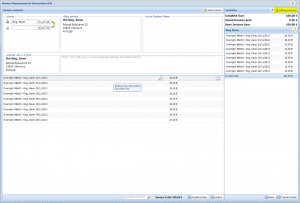
Use the drag and drop method in order to move the required invoice items into the second bill.
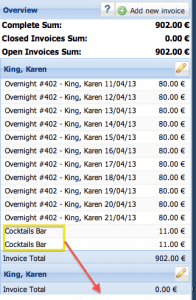
For the second invoice, you can reset any of the invoice recipient information (How do I change the invoice recipient on an invoice?). Each invoice window corresponds to an invoice with a separate invoice number.