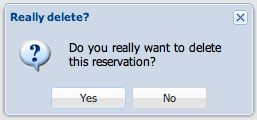To cancel a reservation, simply access the reservation of the specific guest (how do I search for a reservation), and then open the main reservation via the sidebar.
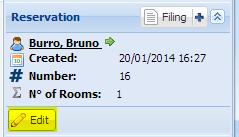
Once in the reservation click on the symbol at the end of the reservation that you want to cancel. For security reasons the system prompts you to confirm whether or not you really want to delete the reservation.
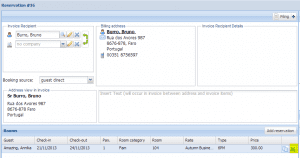
Click “yes” to delete, or simply “cancel” the request.