Upon your successful registration, we sent you an email containing your password.
Open your web browser (to achieve the best possible performance, we recommend Google Chrome), and go to https://rooms.ibelsa.com/en/user/login to log in.
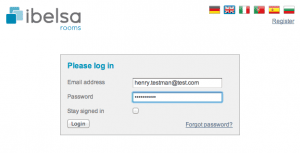
Firstly, enter the email address that you used to register, and then enter the password that we supplied you with via email. Please ensure that if you copy and paste the password from the email, you do not include any spaces.
The “Stay signed-in” box, gives you the option to keep your registration active, even if you close and then reopen the browser window.
Click “Login” to enter the system.