You are in the invoice area of a reservation (How do I open a guest invoice?), and want to print a preliminary invoice (without an invoice number assigned to it), for a guest. Select the desired invoice window and click ‘output’ at the bottom right of the screen.
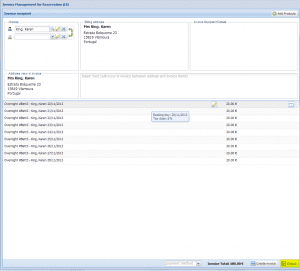
A window opens that allows you the choice of printing the invoice on your personal business paper or, if you prefer, to print it with the hotel logo and footer.
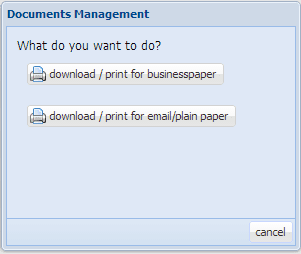
The invoice then opens in PDF format which can be printed using the print function in your PDF application, or simply sent as an attachment via email. The preliminary invoice does not contain an invoice number, and is not a request for payment.